I have recently -- belatedly! -- been adding more "focus time" slots in my calendar.
This is also part of an experiment to use the calendar more ... but that's a whole separate topic.
Today I wanted to automate the process of "marking off the next 30 minutes".
First, I tried the Shortcuts app (for those of you who remember, this was formerly "Workflow", acquired by Apple).
It is very well-designed, and makes it easy to choose a template, and select how to fill out values.
Of course this means you need to have a template to use.
The Apple Calendars app does have a few templates, including a "New Event", which would allow for choosing a specific date or a specific time for "today" or "tomorrow", but I didn't see a way to say "now".
Next, I looked at Fantastical shortcuts, but didn't see a specific template for that either (Edit: there is a "new event from input" but I didn't like
As an aside, I should mention how excellent Fantastical is. Once you've used (1) its natural-language input, and (2) switching between calendar sets, you can't go back to the "regular" calendar app.
This is where I turned to Keyboard Maestro.
On the surface it'll appear to have an old-school clunky interface, which makes it hard to recommend. But it is full of tools to use.
Here is an example of a shortcut I made that does the following:
- Open Fantastical
- Hit the "New Item" menu action
- Enter text that creates a new event starting now, for 15 minutes, with the "Focus time" name.
Once I made this, it was trivial to duplicate this and modify it to be a 30-minute duration.
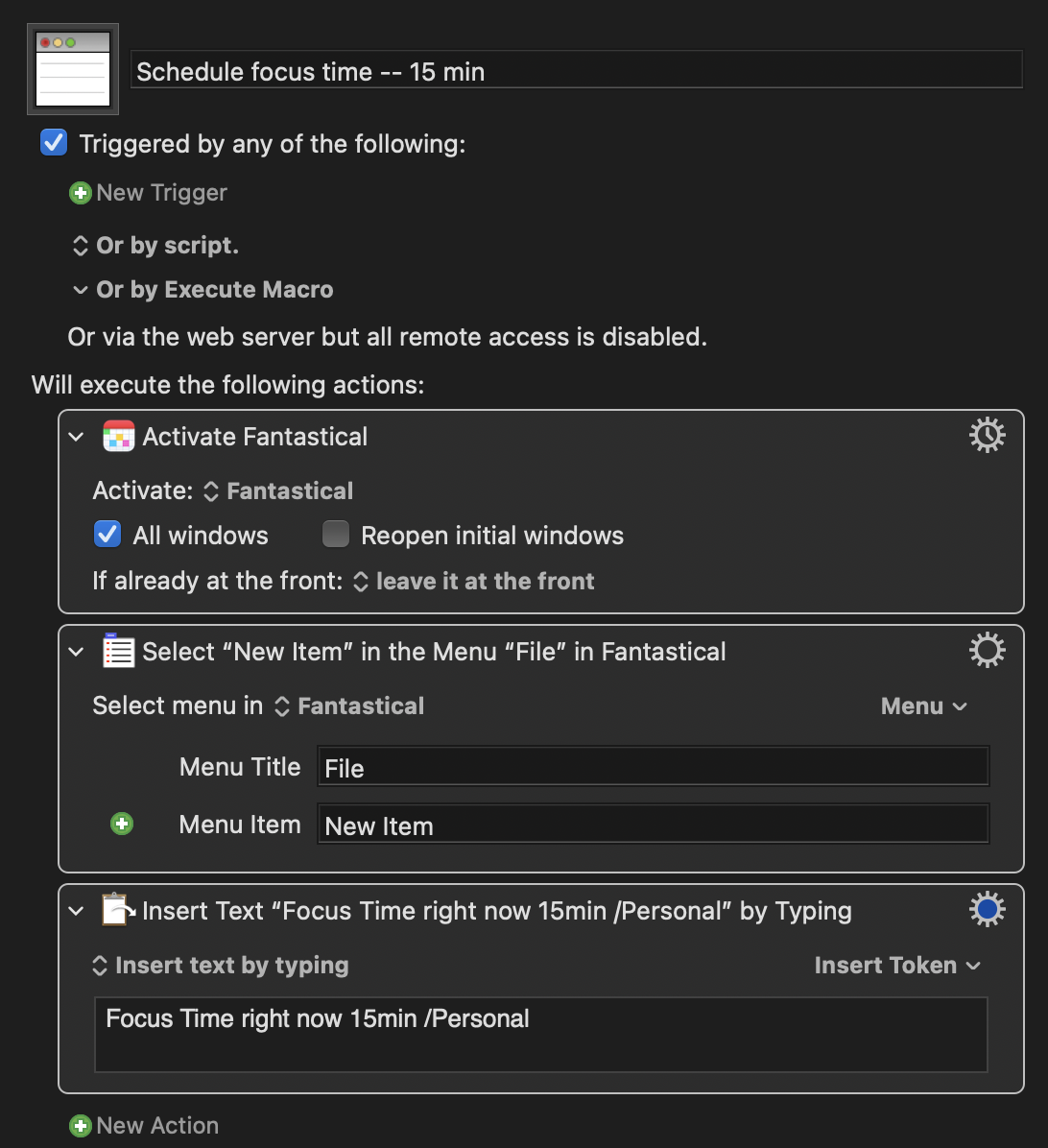
Additionally, the fine-grained nature of execution means I can choose whether to go ahead and make the event, or pause with the event filled out, an allow me to confirm. I preferred the latter, and I like that I have this choice available.
There are a bunch of apps like this out there, which are "less talked about", but immensely useful, and if this sounds useful to you, check it out here.
